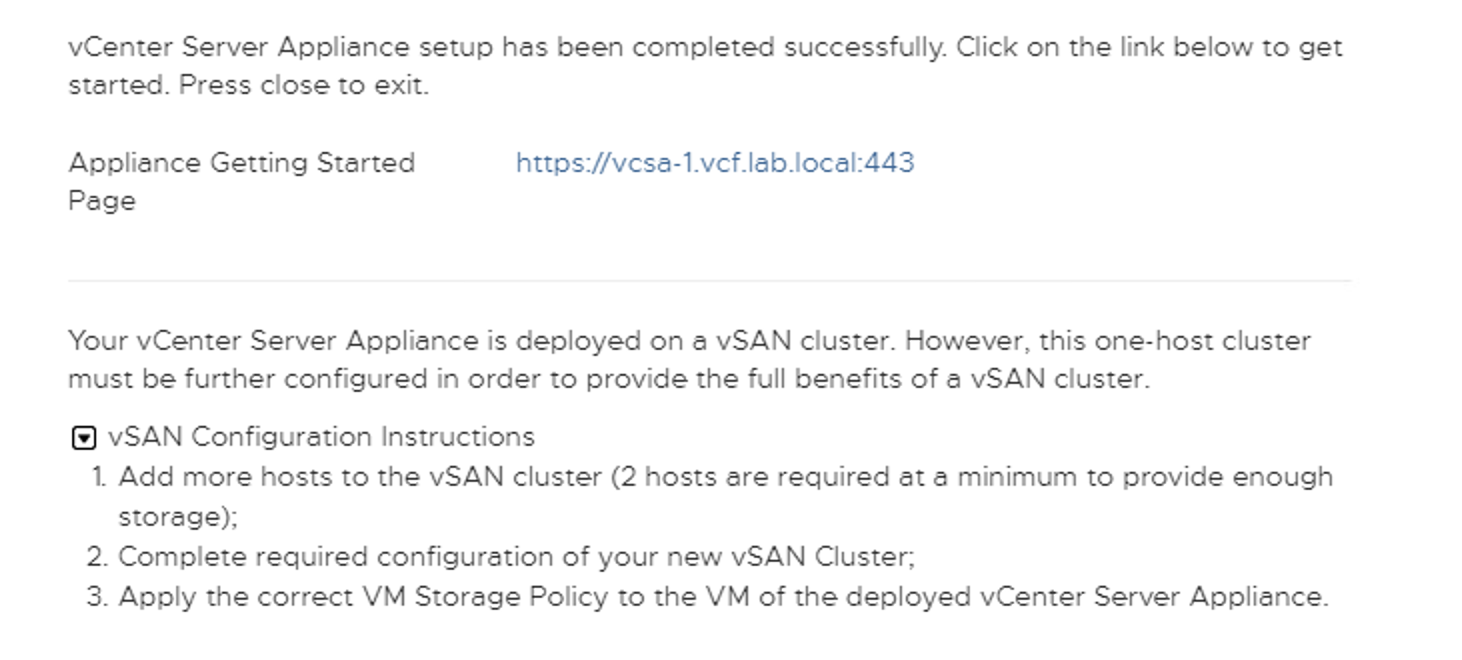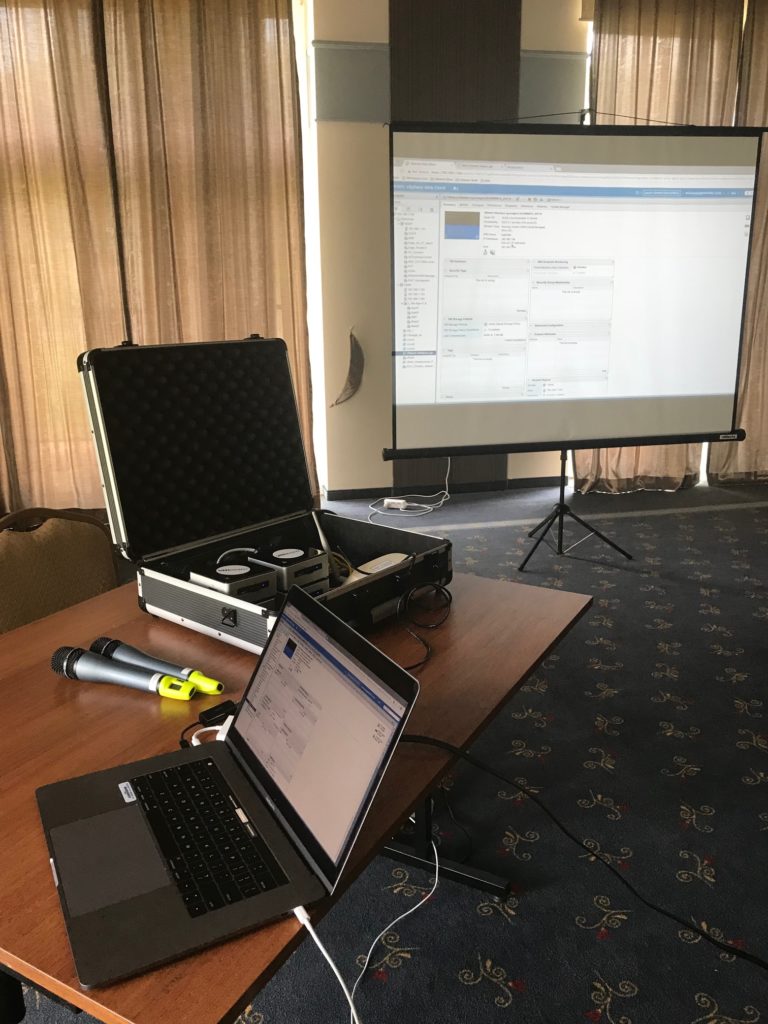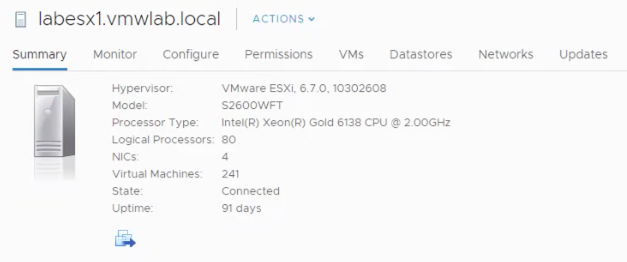Usually we deploy vCenter when we have a datastore with enough free space available. In case of a brand new vSAN cluster installation we need (or at least we should have) a vCenter to activate vSAN but we need a vsanDatastore to install a vCenter. Classic chicken and egg situation.
Starting from vSAN 6.6 we do not have this issue any more, you can find more details in Release Notes for this version :
"You can create a vSAN cluster as you deploy a vCenter Server Appliance, and host the appliance on that cluster. The vCenter Server Appliance Installer enables you to create a one-host vSAN cluster, with disks claimed from the host. vCenter Server Appliance is deployed on the vSAN cluster"
How does it work? When you run vCenter Server Appliance Installer in step 7 you are asked to select a datastore, you can pick an option to “Install on a new vSAN cluster containing the target host”.
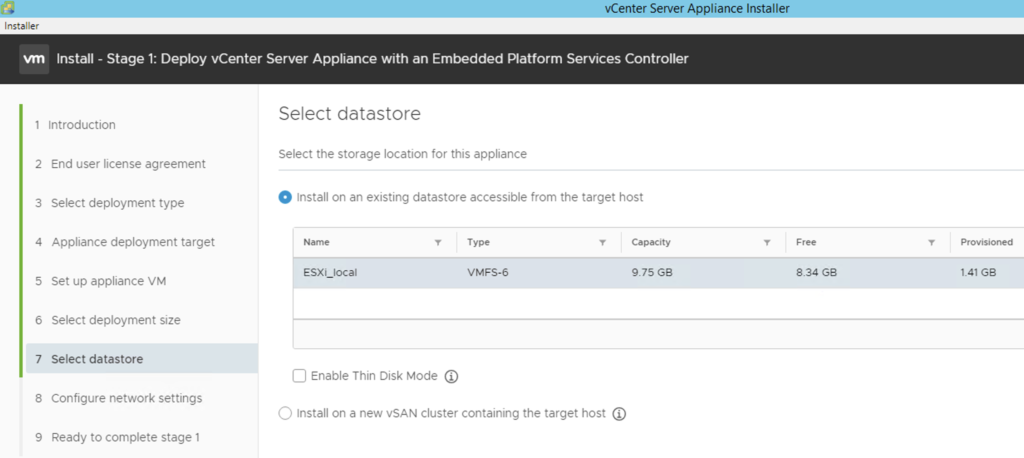
This option will create one-host vSAN Cluster and install vCenter on it – with a storage policy SPBM: FTT=0.
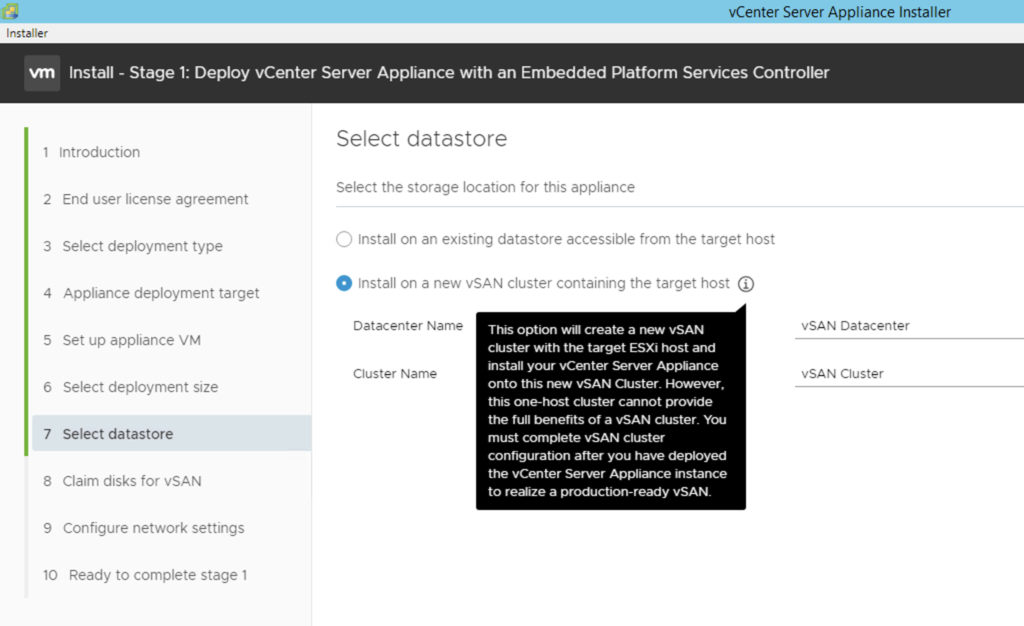
Step 8 will also allow us to claim disks for vSAN for this particular host.
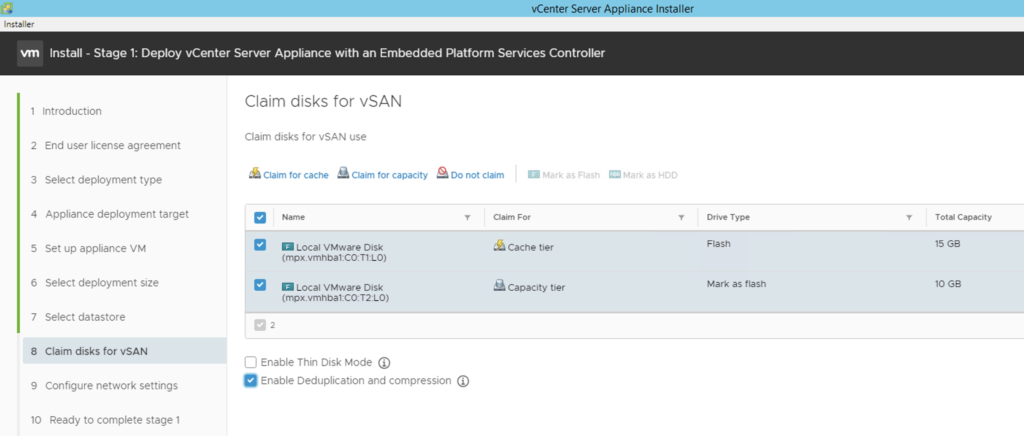
After vCenter is deployed on one-host vSAN there are some things that we can check to confirm vSAN is running fine:
esxcli vsan cluster get
Sub-Cluster Member Count: 1 indicates one-host cluster.
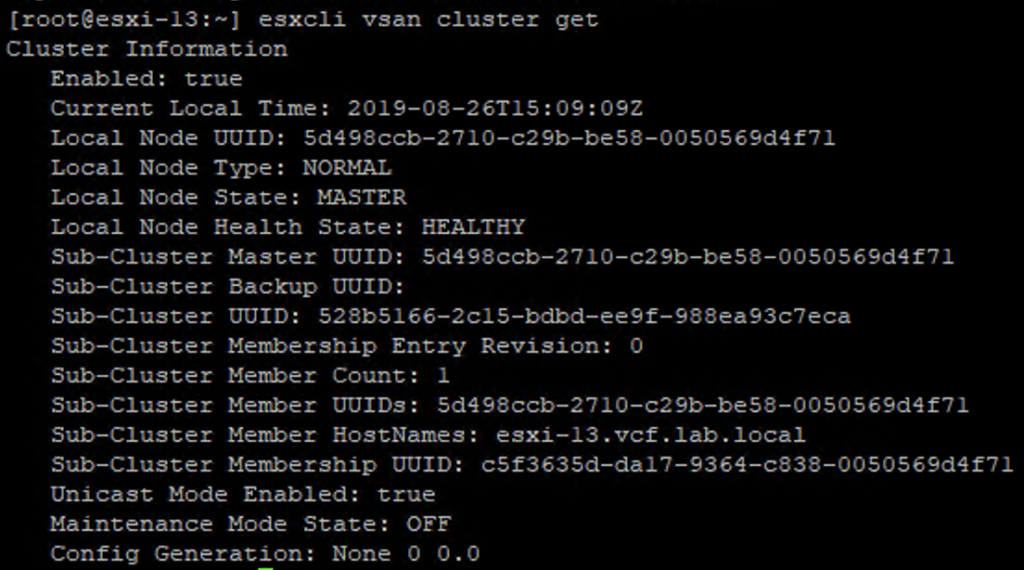
Using esxcli vsan debug object list we can verify that VMDKs that belong to vCenter have FTT=1 SPBM policy but also Force Provisioning is enabled, that means we have just one copy of VMDK on this one-host cluster and this is not complaint to FTT=1 so the health state of the object is: reduced-availability-with-no-rebiuld. There is no other ESXi in the cluster to host a second copy and another one to host a witness so there is no way to satisfy FTT=1 for now.
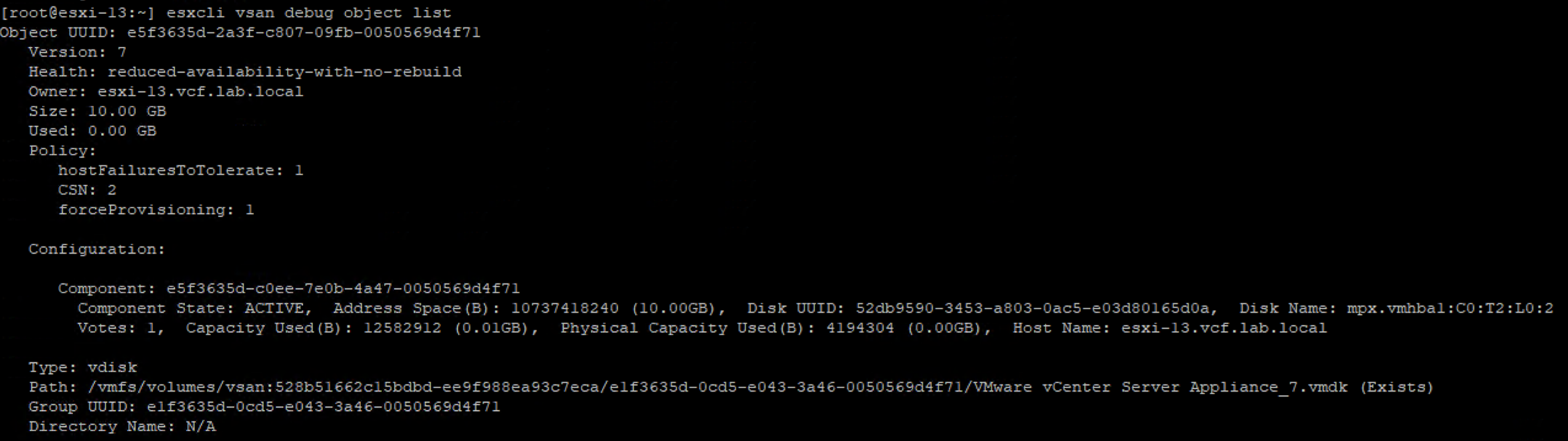
Logging into web GUI of ESXi we see that vsanDatastore is created next to other VMFS datastore.
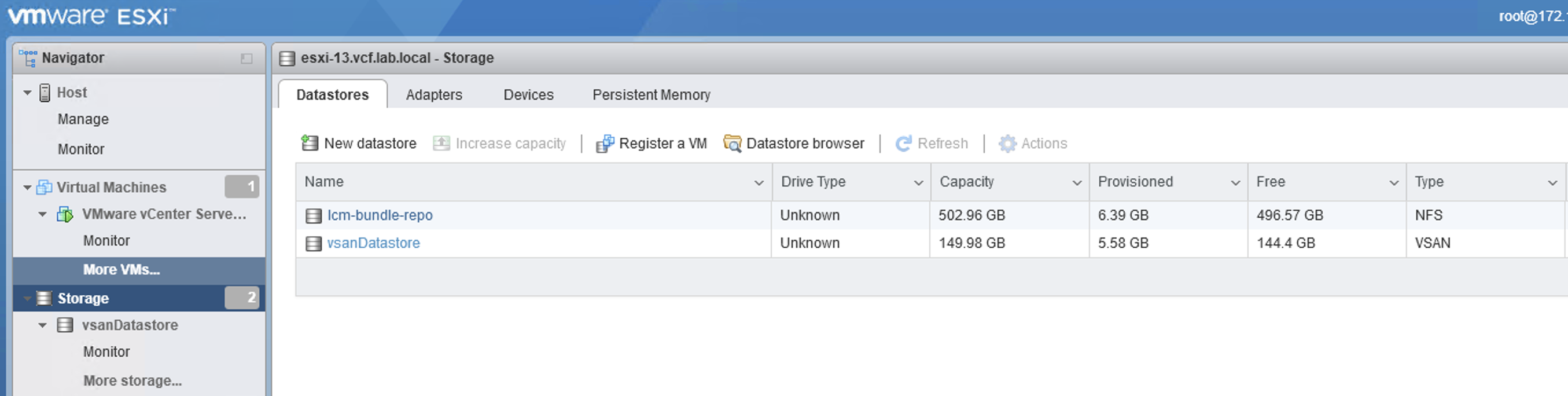
Looking into the Health tab we can verify the state of our object which matches the output of esxcli vsan commands.
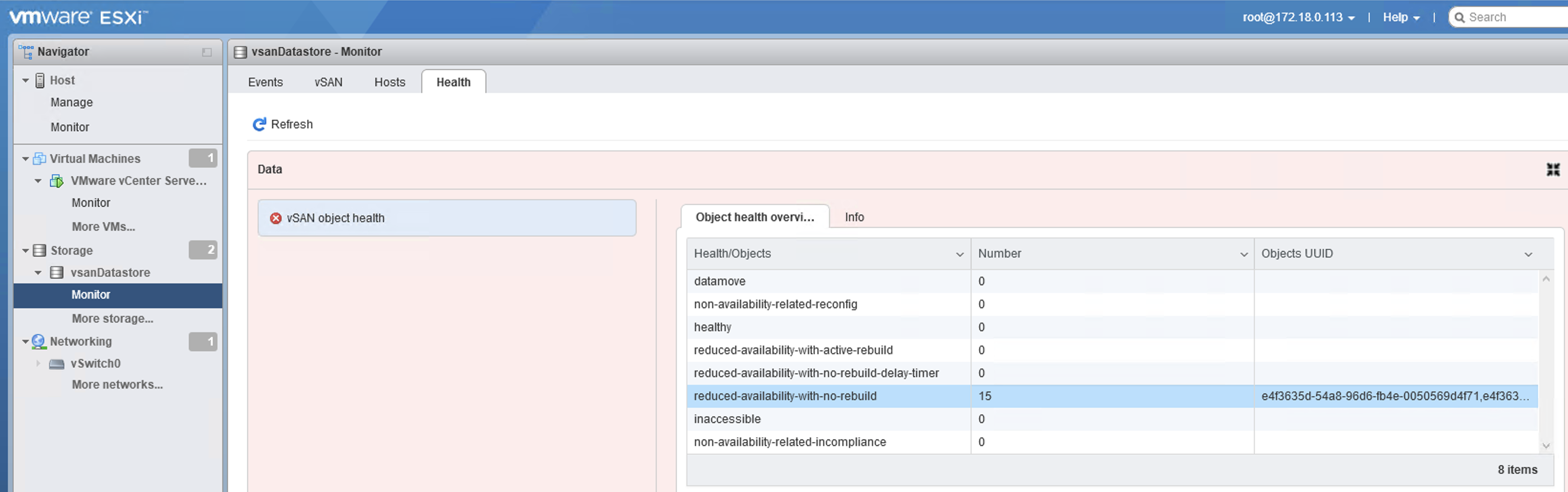
It might me interesting to know, one-host vSAN does not have a vmknic configured.
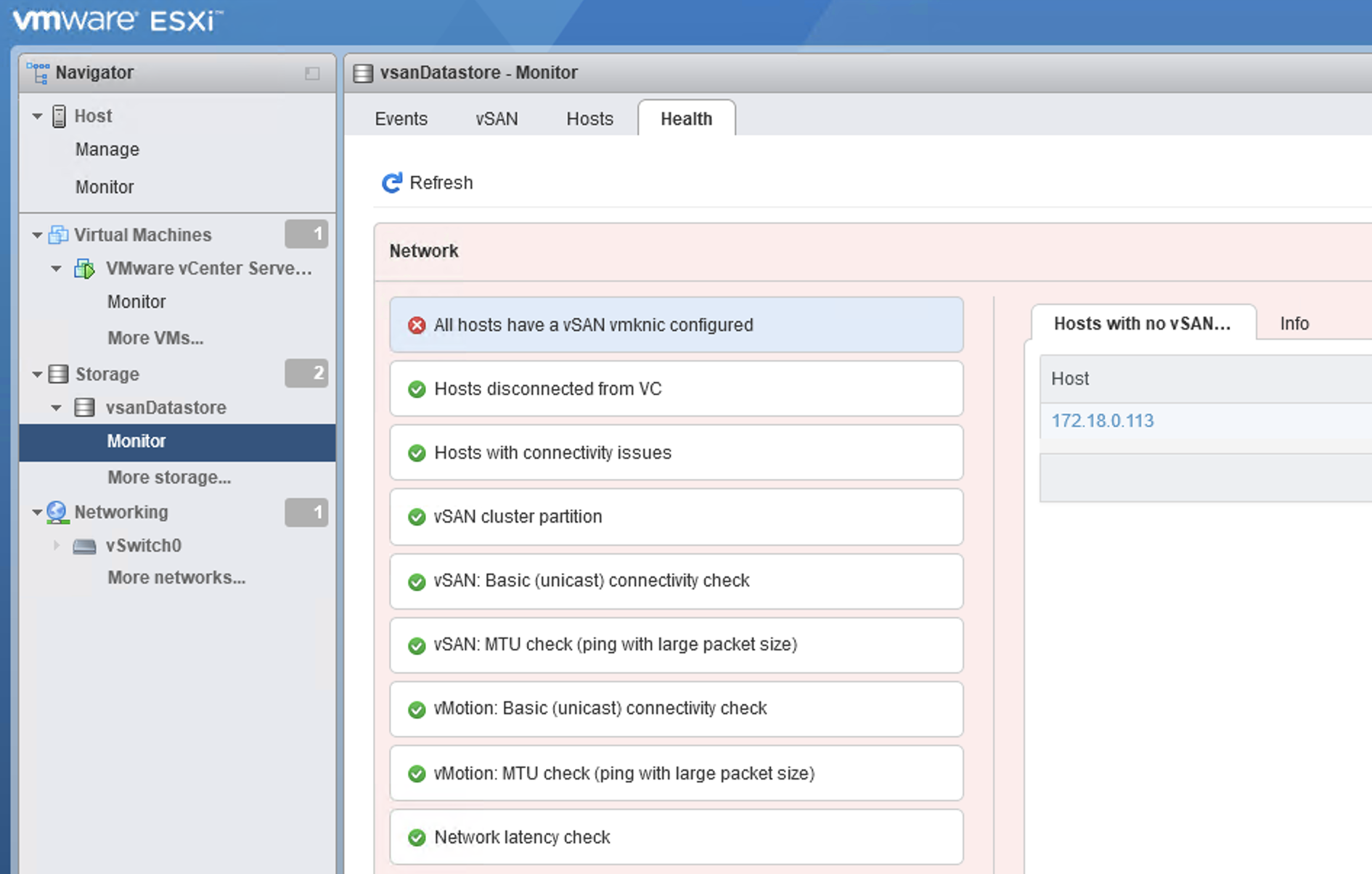
After vCenter is deployed we definitely need to finish our vSAN configuration, vCenter should not run on FTT=0 longer than necessary.
Next steps include:
- adding vSAN vmknics
- adding remaining hosts to vSAN cluster
- configuring disk gropus
- configuring SPBM policies
- applying licenses
- configuring HA
and we are reminded to do so at the end of our installation: