How to leverage vSphere Replication to secure a vCenter ?
vSphere Replication can be configured to replicate between sites under a single vCenter, separate vCenters per site would be a better option but they are not required. We can use vSphere Replication to replicate VMs between sites, it can be vSAN to vSAN replication or VMFS to vSAN/ vSAN to VMFS replication. To be able to configure vSphere Replication, we need a running vCenter.
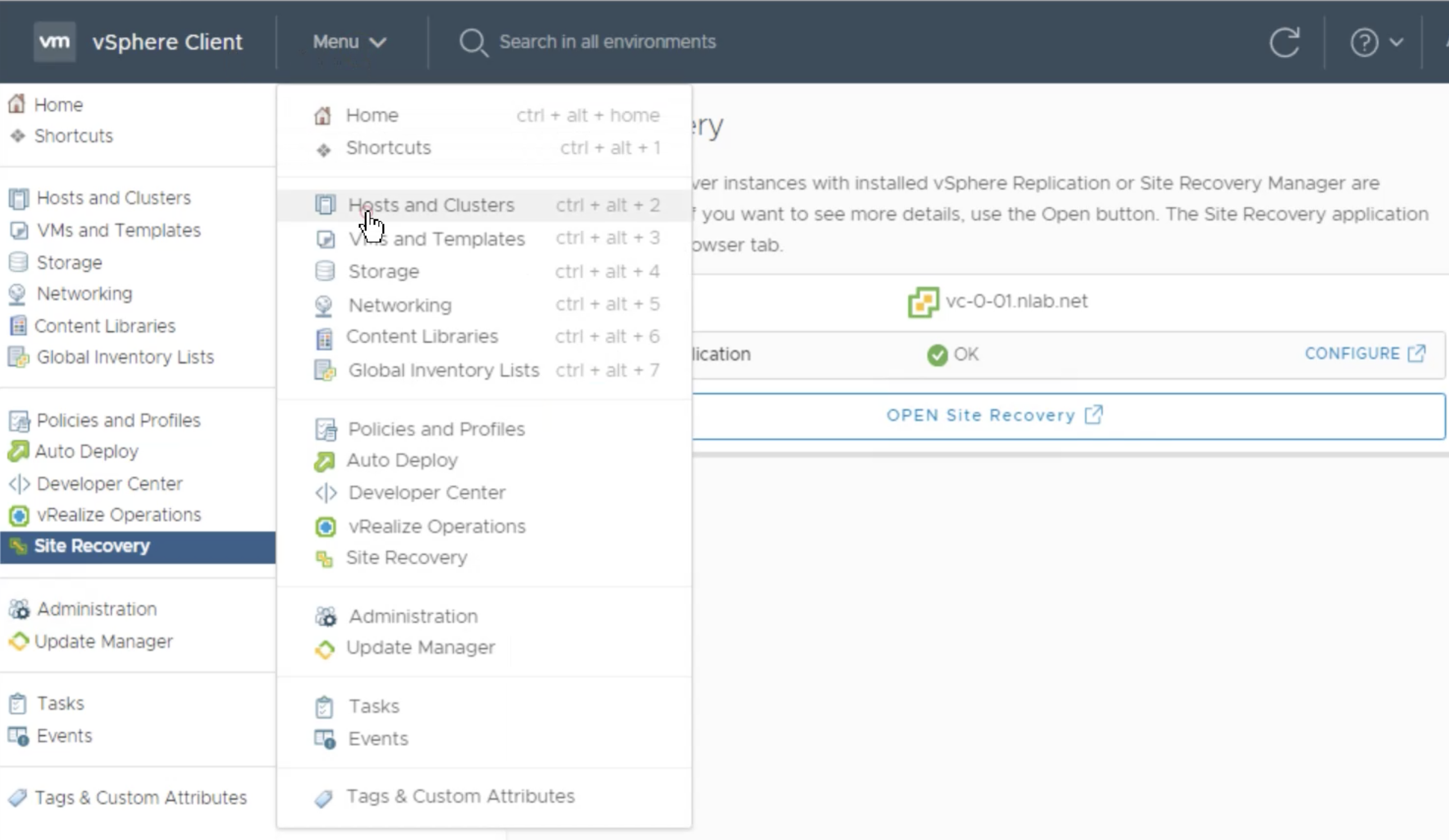
Looking for the methods we can use to secure vCenter on a vSAN cluster, together with my colleague Alekander Bukowiński, we analyzed a possibility to use vSphere Replication to replicate vCenter outside main vSAN cluster. The simplest architecture we discussed had just a single ESXi with local disks as a target for vCenter replication.
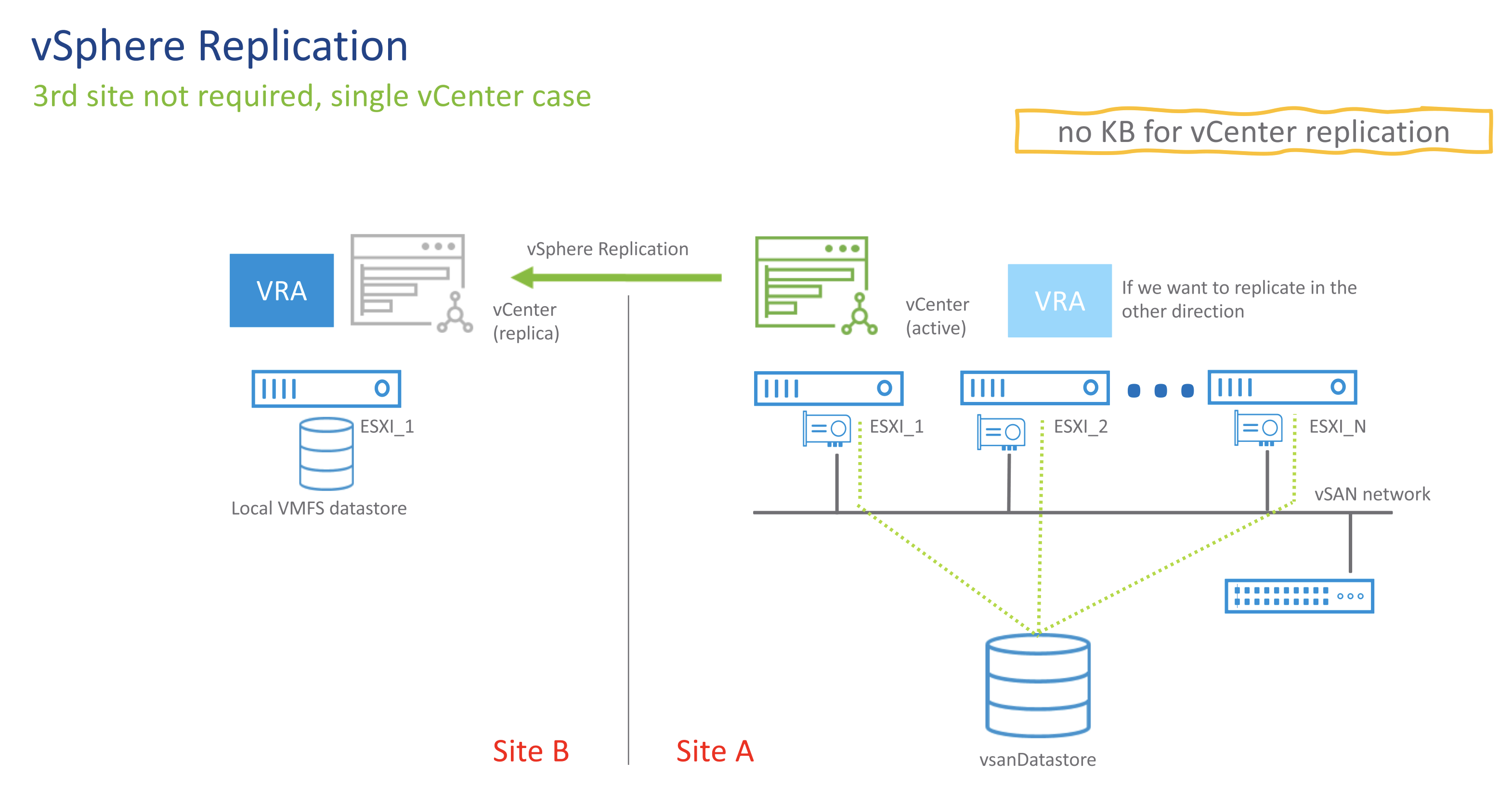
There is not much material about this and there is no KB. It may not be officially supported, but if you are using vSphere Replication anyway, you could use it also for your vCetner.
The only article we could find about starting vCenter from its replica was this one. It is not new but still valid! We decided to give it a try and check if it will also work for vSAN…why wouldn’t it?
There are better methods to secure vCenter (starting from vCenter backup, vCenter HA), but this one could be an alternative for a smaller environments , especially because we do not need a third site or another vCenter instance. Backups are always the best option, but sometimes when there is no time for restore process (restoring large VMDK on a slower storage in your DR), starting from replica might be beneficial.
In Alek’s lab VRA instance was deployed on Site B, on a single host, and vCenter was placed on Site A.
After successful replication process, Alek turned off old vCenter and followed the steps from the article. He recorded his session on video so we can see the whole process.
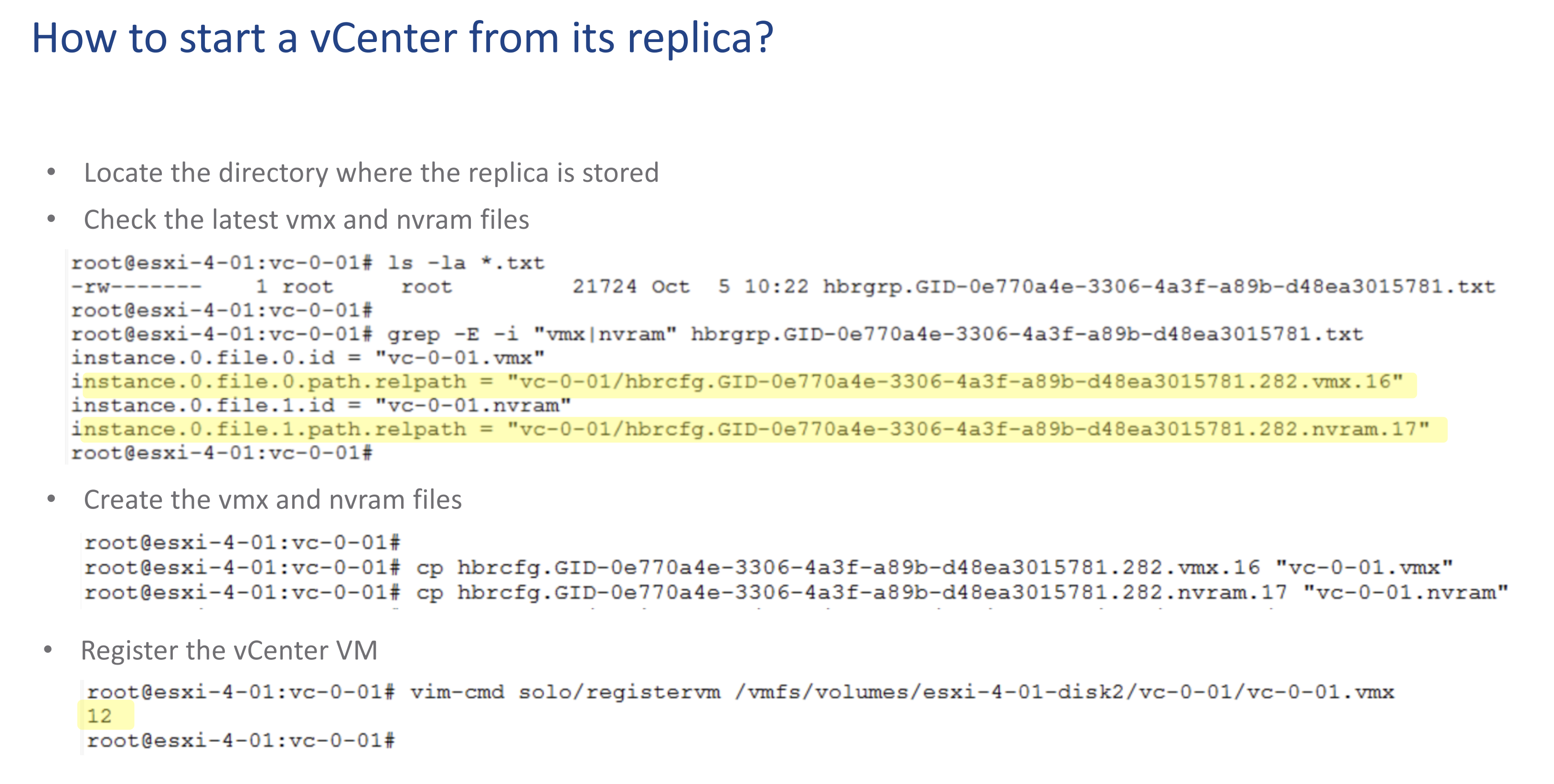
And then:
- Connect to the ESXi Web interface
- Change the vCenter VM vnic portgroup (if necessary)
- Power-on the new vCenter VM
- Connect to the vCenter Web Client
- Delete the broken vCenter VM
- Rename the new vCenter VM
- vMotion the new vCenter VM back to vSAN cluster
- Delete the old replication
- Create a new replication
Here is how it looks in Alek’s lab:
But let’s raise the bar now. Alek was curious if was possible to restore his vCenter to an older Point in Time instance (snapshot). Things got complicated and it was tricky to locate the right files…
But he started the vCenter also from a chosen PIT 🙂
